Immediately after publishing on how to tweak an IMEI for MTN bundle, one of my reader, Kpakpo Allotey asked:
How can I check if my phone is an MTK device?
Before we delve into the topic of the day, it will be very important for us to first identify what MTK stands for and what it truly mean for the benefit of those who it might sound alien to.
What is it?
To better understand this post, MTK means Mediatek. Mediatek is known for its popularity in chip production firm headquartered in Taiwan. Mediatek produces chips that are used in the OS processing of Mediatek devices.
So when you hear MTK devices, it means mobile phones that runs on MTK chips.
DON’T MISS: How to Get Free MTN Data
How to Check If my Phone is An MTK Device?
Now follow the simple steps below to know if your phone is a part of it or not:
1. With your android device on hand, just head to Google Play Store.
2. Search for and download this simple and free app CPU-Z by CPUID.
3. After installation, launch the app and you will see all your phones and hardware components models.
4. While on the open app, you will see about 7 menu buttons at the top when you swipe to the right; SOC (System on Chips), Device, System, Battery, Thermal, Sensors and About Menus.
5. On the SOC menu, you will see the chip and model of your device boldly written at the top portion of your screen. On the other way round you can also navigate to the Device Menu to see the hardware component. The models for MTK devices always start with mt prefix.




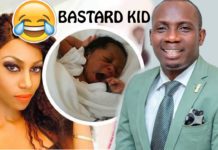

![Let Me Clear the Air, I Dated Ernest Opoku – Kumawood Star Tracey Boakye [Audio] Tracey Boakye and Ernest Opoku](https://www.accralately.com/wp-content/uploads/2017/07/tracy-and-ernest-218x150.jpg)











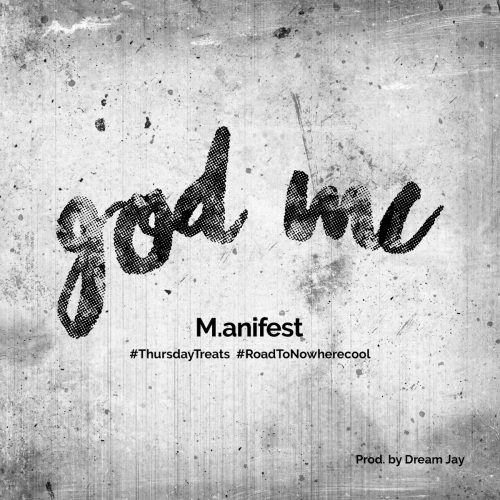
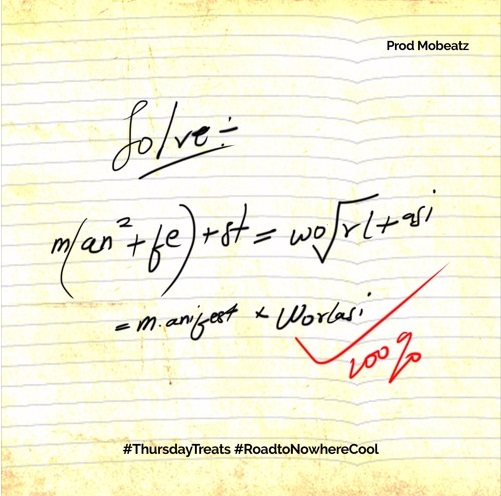



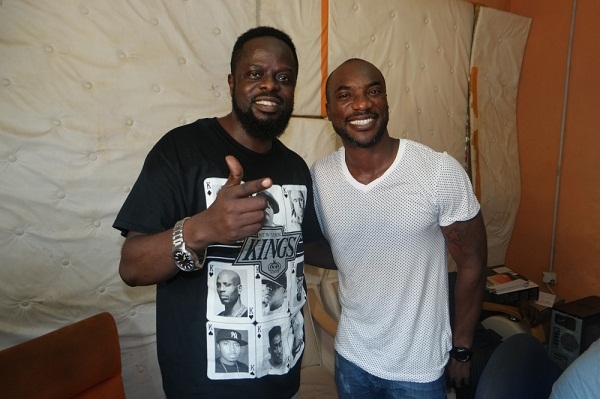




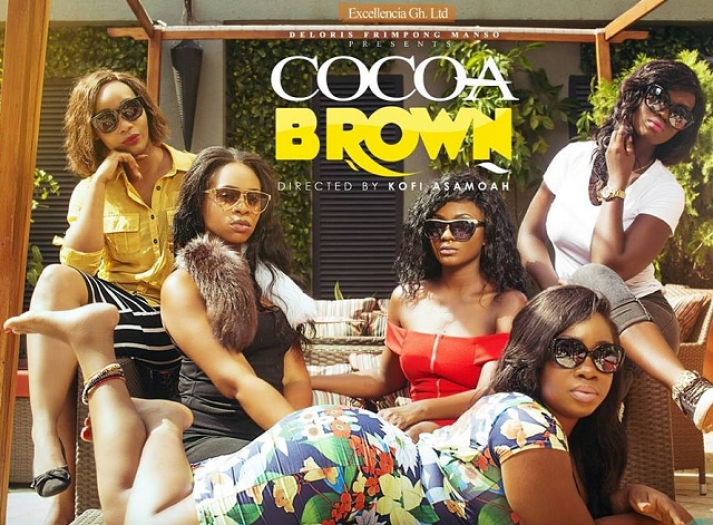
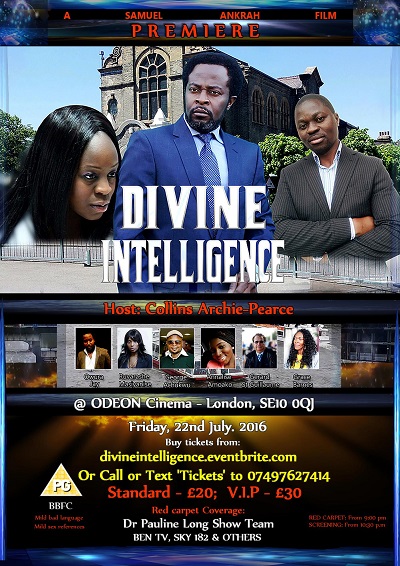










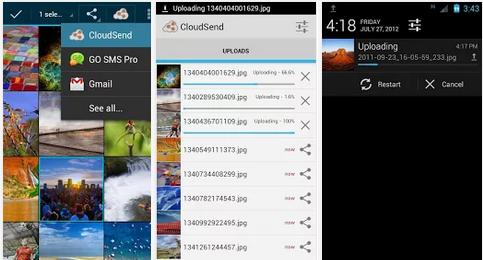











Pls add me to ur group.
I need it.
0572419763