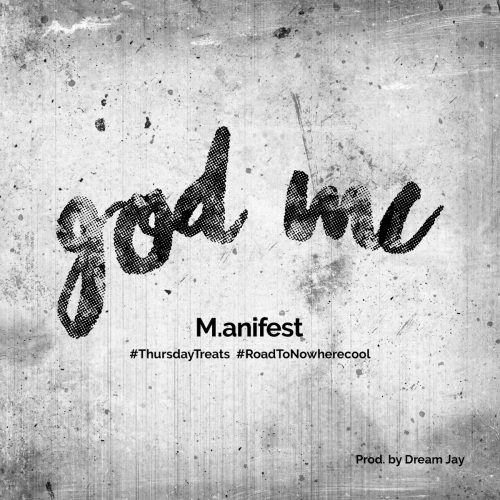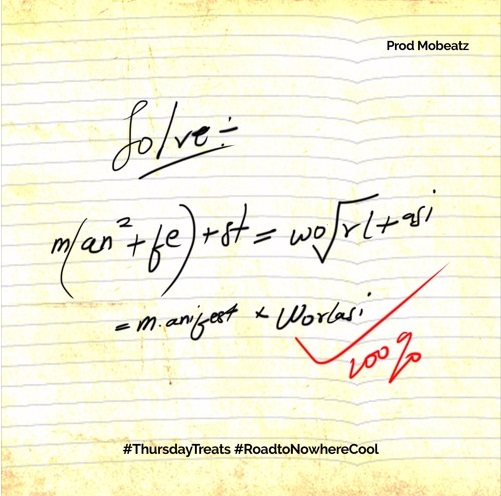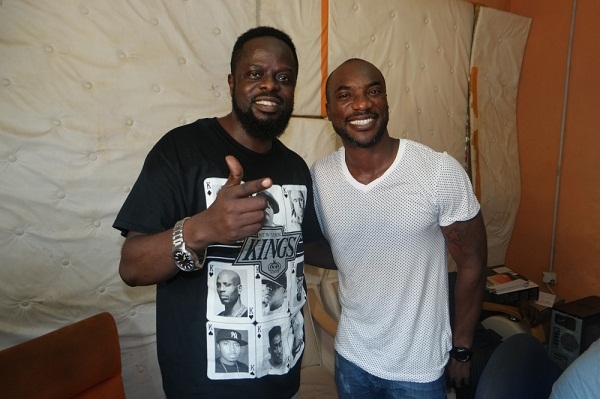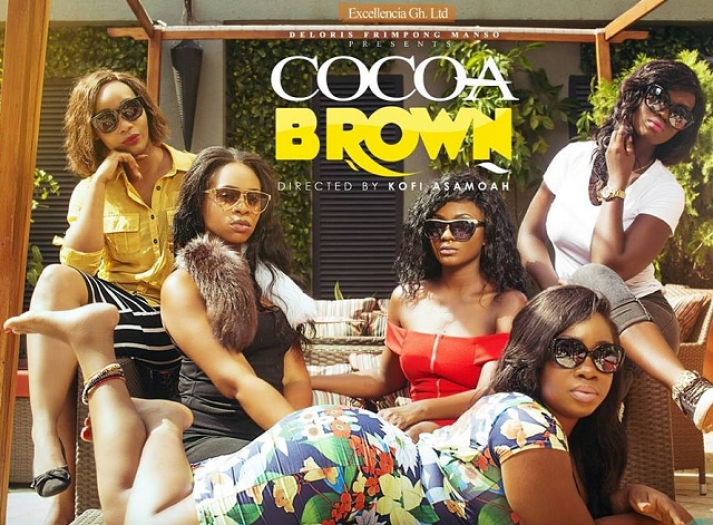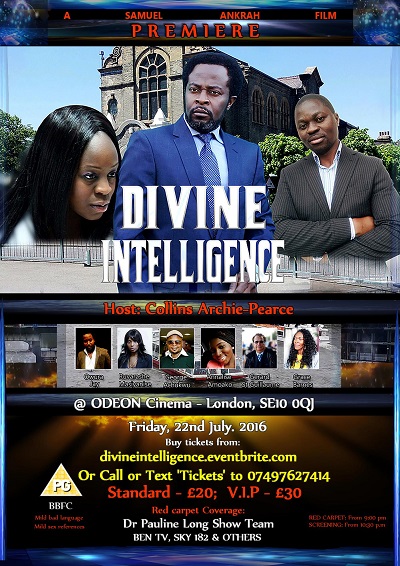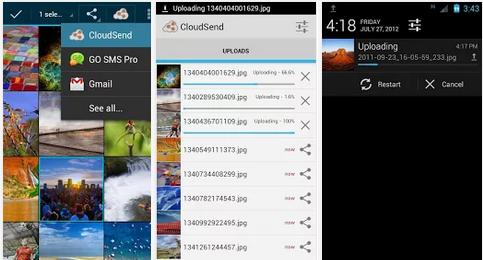WTF is a WhatsApp status? WhatsApp status allows you to share photos, videos and animated GIFs that deletes itself from your phone after 24 hours [cited Whatsapp]
On its 8th birthday in early February, Whatsapp introduced a new feature by the name of ‘Status’. In order to send and receive status updates both parties should have each other’s contact saved. Tap the Status tab and select a contact’s status to view. Do you want to add your own status, then follow this procedure:
- Go to the Status screen.
- Tap the Status
 icon.
icon. - You can take a new photo or record a new video, or choose an existing one from the picker, then tap the send
 button.
button.
People can now view your status. Have you really thought where do all statuses I’ve viewed go? A quick answer to that question is your phone.
Read Also: How to stop autoplaying of Videos in your browsers
Your phone saves all the statuses you’ve viewed and automatically deletes itself after 24 hours the exact time the person placed the status. Now let’s get cracking on how to see all viewed Whatsapp Status:
- Go to your File Manager on your android phone.
- Select the Option Menu and tap on ‘Show hidden files’.
- Now navigate to the Whatsapp Folder > Media.
- There is a hidden folder by name .Statuses, that is where all your viewed statuses are kept.
- Move them from that folder else it will be deleted after 24 hours.




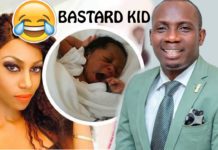

![Let Me Clear the Air, I Dated Ernest Opoku – Kumawood Star Tracey Boakye [Audio] Tracey Boakye and Ernest Opoku](https://www.accralately.com/wp-content/uploads/2017/07/tracy-and-ernest-218x150.jpg)